Check nearby libraries
Buy this book
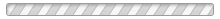
Did you know Windows 8 was actually designed for tablets? Rathbone shows you how to take full advantage of that power, explains which accessories are really helpful, shows you how to be productive with the touchscreen, and more.
Check nearby libraries
Buy this book
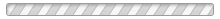
| Edition | Availability |
|---|---|
| 1 |
aaaa
|
Book Details
Table of Contents
Getting started with Windows 8 tablets. Understanding Windows 8 tablets ; Setting up your tablet ; Touching, typing, and drawing on your tablet ; Navigating the Windows start screen ; Vising the Windows desktop
Connecting, playing, and working. Connecting to the Internet, printers, monitors, storage, and more ; Visiting websites ; Keeping in touch through the mail, people, calendar, and messaging apps ; Working with apps and programs ; Working in Microsoft Office
Media. Photos and video ; Listening to music
Tweaks. Changing settings ; Maintenance, safety, and troubleshooting
The part of tens. Ten things to do now to your Windows tablet ; Ten essential apps ; Ten essential tips 'n' tricks ; Ten (or so) essential accessories ; Ten (or so) essential keyboard shortcuts.
Edition Notes
"A Wiley brand."
Includes index.
Classifications
The Physical Object
Edition Identifiers
Work Identifiers
Community Reviews (0)
| August 22, 2020 | Edited by ImportBot | import existing book |
| July 18, 2019 | Edited by MARC Bot | import existing book |
| July 8, 2019 | Created by MARC Bot | import new book |









